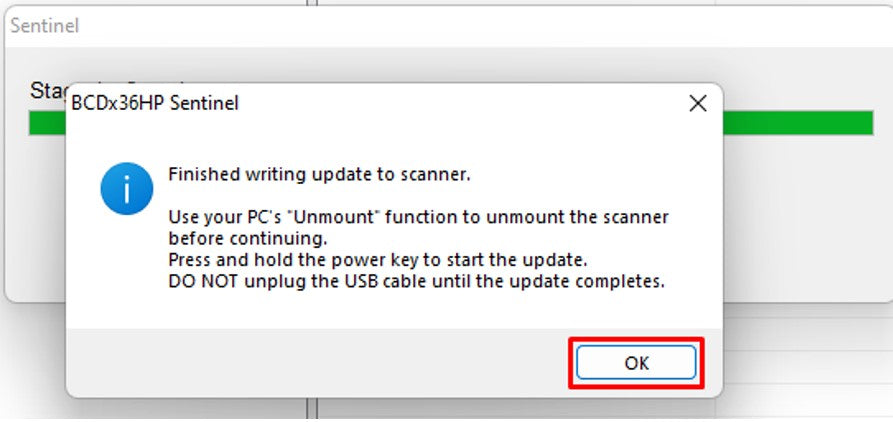Updating Uniden Firmware SDS200
Updating Uniden Firmware SDS200
Updating your firmware for your Uniden Scanner
1. Open your Sentinel Software

2. Click on the tools below.

3. Select you device. We are working with the SDS100. Select the correct option for your scanner
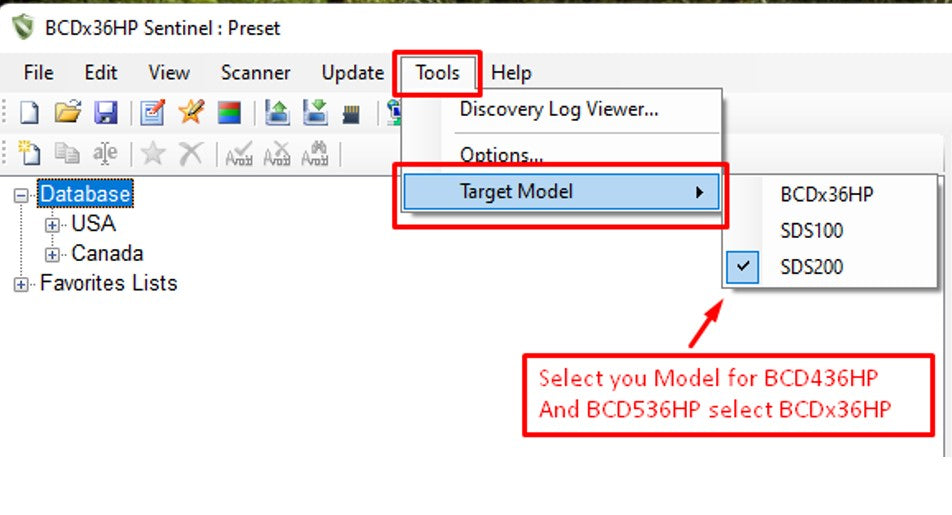
4. Under "Update" select "Update Firmware.

5. If your formatting SD card was done correctly it will automatically find your SD card. Click Ok to update.
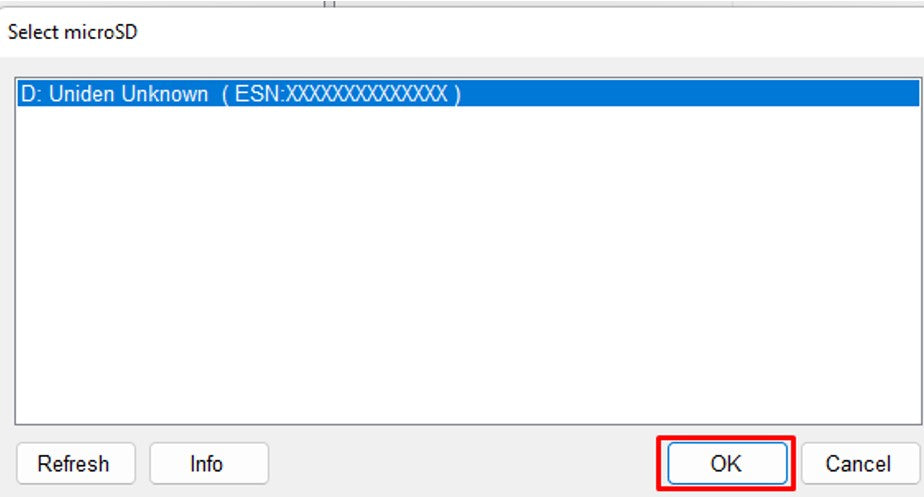
6. Select your model then press OK.

7. The software will update your SD card.
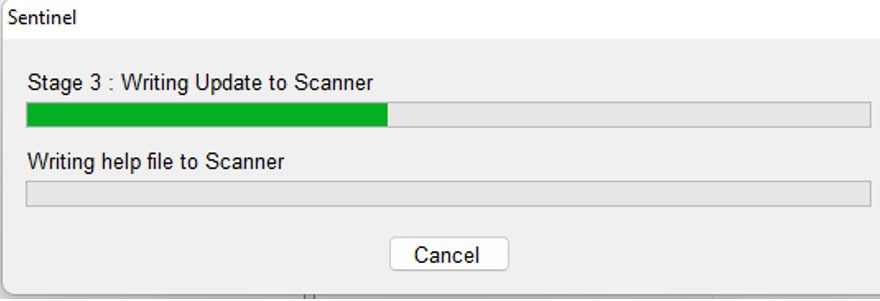
8. Click OK once more and you are done!